Eufy Doorbell Installation Guide for the Beginners
Nowadays, door buzzers are modern ways to secure your loved ones. These are an incredible part of the digital security of your premises. Similarly, Eufy offers you a class of stylish and ultramodern doorbells. Likewise, these are easy to access and customize, but before that, you need to understand the Eufy doorbell installation. This is a primary step before turning on your doorbell.
In addition, the procedure of installing the camera doorbell is quite simple. For this, you need to have a few of the necessary things with you and a perfect location to place it. Likewise, if you want to explore more about Eufy video doorbell installation, then stay tuned to this page. Here, you find the complete information regarding the placement of your doorbell, so keep reading.

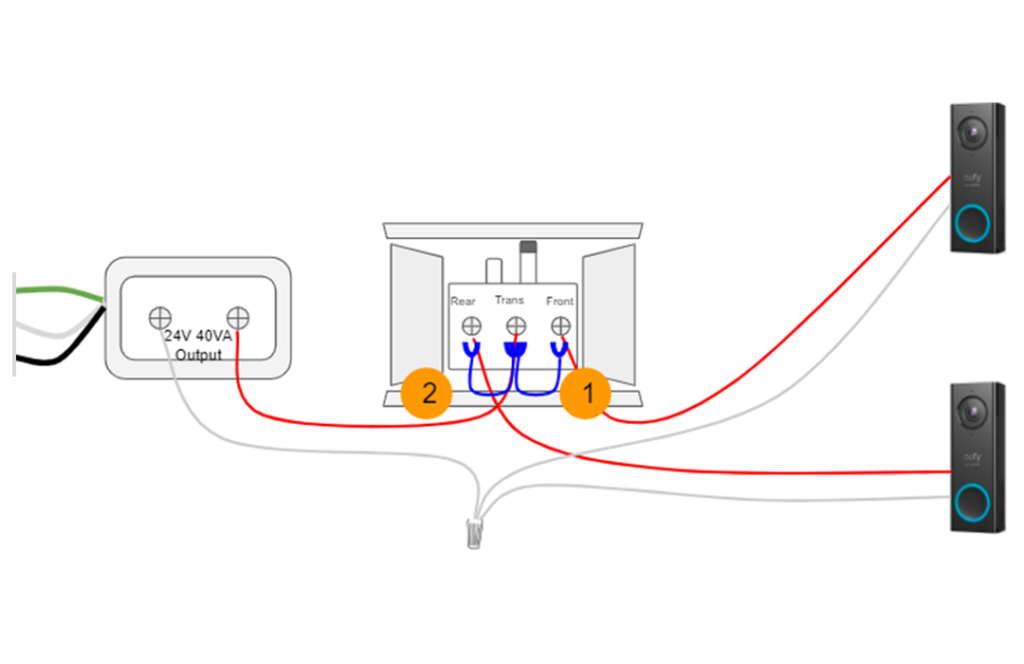
Eufy Doorbell Install Requirements
Before you get started with the installation procedure of the Eufy doorbell, ensure to have the below-mentioned things with you:
- Eufy camera doorbell (wired/battery operated)
- Sufficient Power Supply
- Active network connection
- Mounting Location
- Mounting Plate/Bracket/Drill Machine
- Screws/Nuts/Detaching Pin
- Eufy Security app
- Home Base
How to Install a Eufy Doorbell Camera Effortlessly?
Moreover, before you begin with the installation procedure for your camera buzzer, must ensure that it is battery-operated or wired. If it is a wired doorbell, then you need to remove the existing doorbell first. After that, you can complete the Eufy Doorbell Camera Installation procedure. Here, in this section, we shed light on both wireless and wired buzzer installation procedures, take a glance beneath:
Eufy Doorbell Camera Installation (Battery Operated)
- To begin with, unpack the box of the wireless doorbell and inspect all the things that are in good condition.
- Next, power on the Home base first and connect it to the internet (Blue LED turns on).
- Now, locate the perfect place to mount the Eufy doorbell.
- Charge the doorbell batteries completely and bring the buzzer to the place where you want to mount it.
- Afterward, mark the holes with a pencil and use a drill to dig the holes.
- After digging the holes, put the screws/Anchors and then fit the mounting bracket.
- You can use the Screw Hole Positioning Card to set the position of holes for the new doorbell.
- If you have an existing doorbell, then detach the previous one and then fit the new bell using the screws and anchors.
- Further, align the doorbell at the top and push down it to the bottom.
- Now, install the Eufy Security app on your smartphone and create an account first.
- Here, go to the Device>Add Device>Battery Doorbell and test your doorbell.
- Finally, you successfully end the Eufy Doorbell Installation procedure.
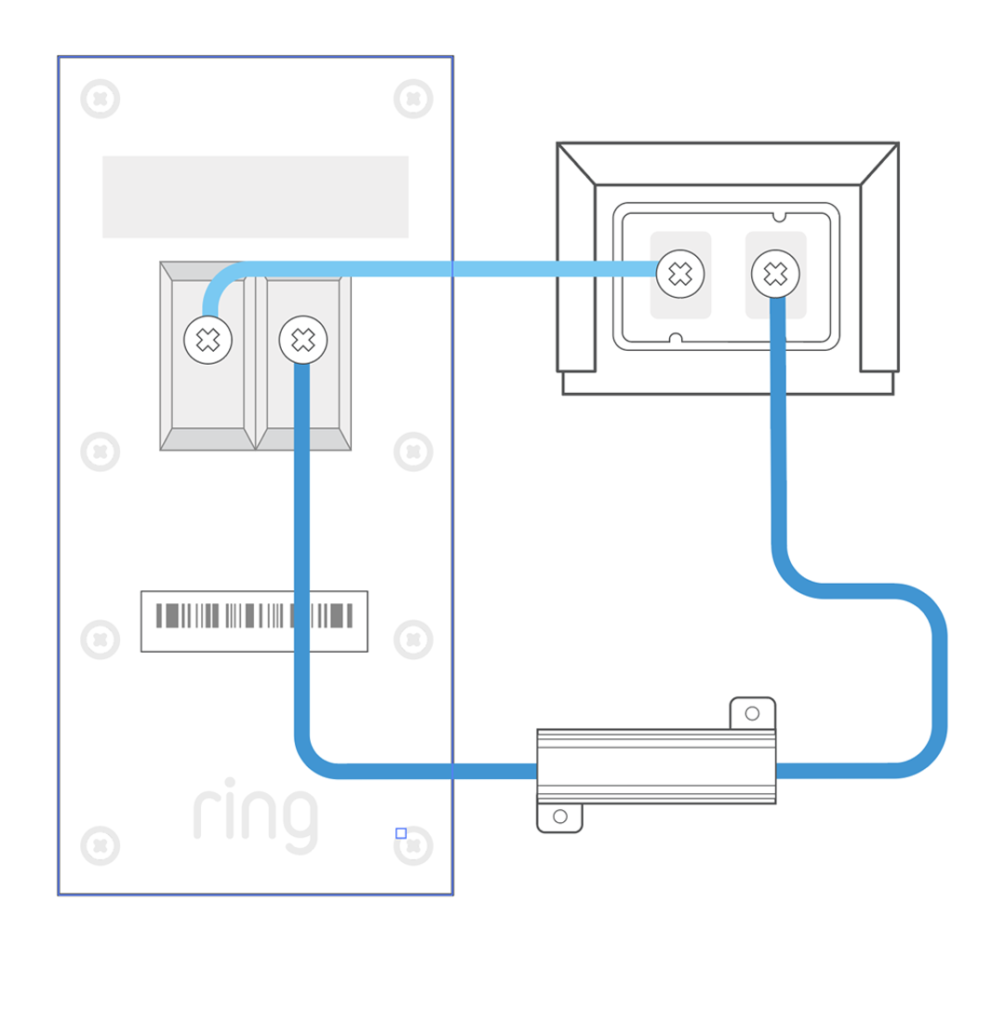
Installing The Wired Camera Doorbell
- First and foremost, search for the location where you want to position the doorbell.
- Next, off the power supply and the existing doorbell.
- If you are installing the Eufy doorbell for the first time, then ensure that the selected location has the power supply to connect to the doorbell.
- After that, use the Screw Hole Positioning Card to mark and drill the holes.
- Further, fix the anchors/nuts to place and mount the doorbell bracket.
- Hereon, mount the bracket and connect the power cords to the doorbell terminals at the back.
- Now, tighten the screws at the doorbell terminals and fix it on the mount bracket.
- Afterward, line up the buzzer and snap it on the base with a light force.
- Here, switch on the master power circuit and release the power supply.
- Next, download the Eufy Security app on your smartphone and Sign up for a new user account.
- Here, tap on the Device>Add Device>Battery Doorbell to add it to the app.
- Lastly, power on the doorbell and test it using the app.
Stuck During Eufy Doorbell Camera Installation? Here's the Fix!
In addition, you learn How to Install Eufy Doorbell hassle-free in the above-given sections. Besides this, the installation procedure for the Eufy doorbell is quite easy and can be done in minutes. But sometimes new users get stuck with this procedure.
This may happen due to various reasons, such as incorrect doorbell positioning, insufficient power supply, batteries are not charged, etc. Therefore, it is necessary to fix the issues that arise during the buzzer installation. So, we share the easy troubleshooting methods here that will help you finish the Eufy Doorbell Installation easily, have a look beneath:
- The most essential thing is to ensure an adequate power supply to the doorbell and the connected gadgets.
- Check that the power or ethernet cables and adapter are not damaged. Also, look at the electrical outlets as these are not cracked or burnt.
- Make sure that you sync the doorbell and add it to the app to test it.
- Eliminate the signal interferences around the home base and doorbell to avoid signal interruptions and disconnectivity.
- Check that you connect the power cords to the correct terminals of the doorbell and that these are tight enough.
- Confirm that the doorbell and home base are placed within the router’s network range.
- Position the doorbell properly to the mount bracket so that it does not slide or fall from its position.
- If you want to extend the doorbell storage, then use an SD card but keep in mind that Eufy Doorbell SD Card Installation is possible if it is compatible with the SD card.
- While testing the doorbell, check that you are using the 2.4 GHz network.
If you Still, seeking help with the Eufy gadgets? Drop us a line here!
FAQs
Can I Remotely Access My Eufy Doorbell After Installation?
Yes, you can remotely access the Eufy doorbell using the Eufy Security app.
Do I Use the Eufy Doorbell Without Wifi?
Only the Eufy 2K Wired Video Doorbell can function without a wireless network as it is equipped with 4GB local storage.
Is a Chime Required for Operating the Eufy Doorbell?
Yes for the battery-operated doorbells, a chime is necessary and Home base speakers work as a chime for the Eufy doorbell.